Fibaro Single Switch and Neutral-lacking installation
This article is about the installation of the switch which was previously reviewed in the article:
Fibaro Single Switch – great start to Apple HomeKit platform
As a power user of a variety of modern technologies, I was hoping that the installation of this module will be quite straightforward. Unfortunately, when I dismounted my wall switch, it turned out that my electrical installation lacks Neutral wire (N). Neutral goes directly to the source of light (on the ceiling). It was a problem because as it is written in the manual, Neutral wire was necessary to install this module properly, so it was impossible to follow this scheme:
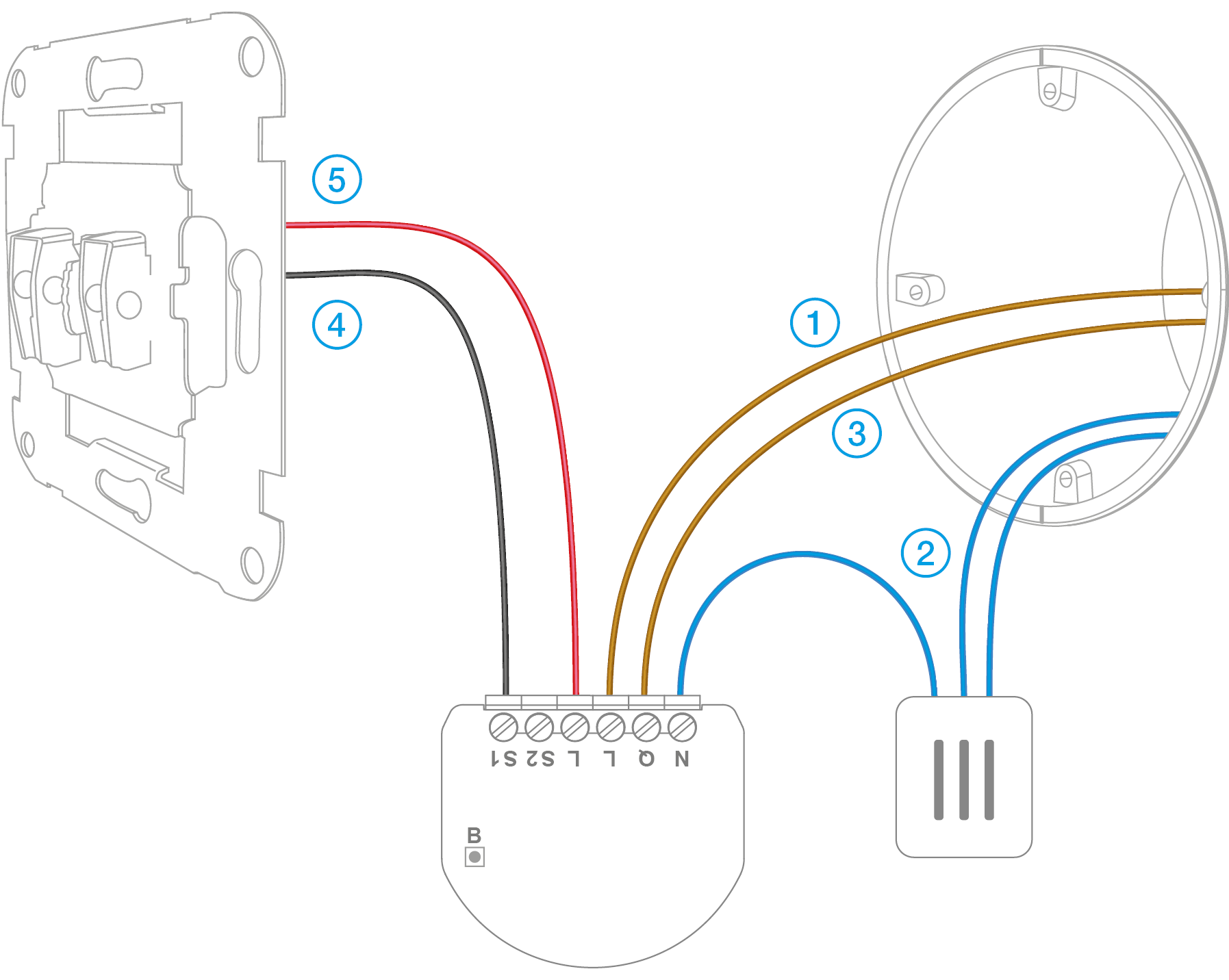
Single Switch wiring diagram
It is worth mentioning that all works with electricity should be done by a qualified electrician and that the colors of cables may not mean the same wires in a different electrical installations.
Due to the fact that my ceiling lamp has only one source of light (one lightbulb) and that the wall switch was prepared with two buttons I could use one “communication cable” as a way to come with Neutral wire back from the ceiling.

If you don’t know what I mean by that, I must remind you that such changes in electrical installation should be made by a specialist.
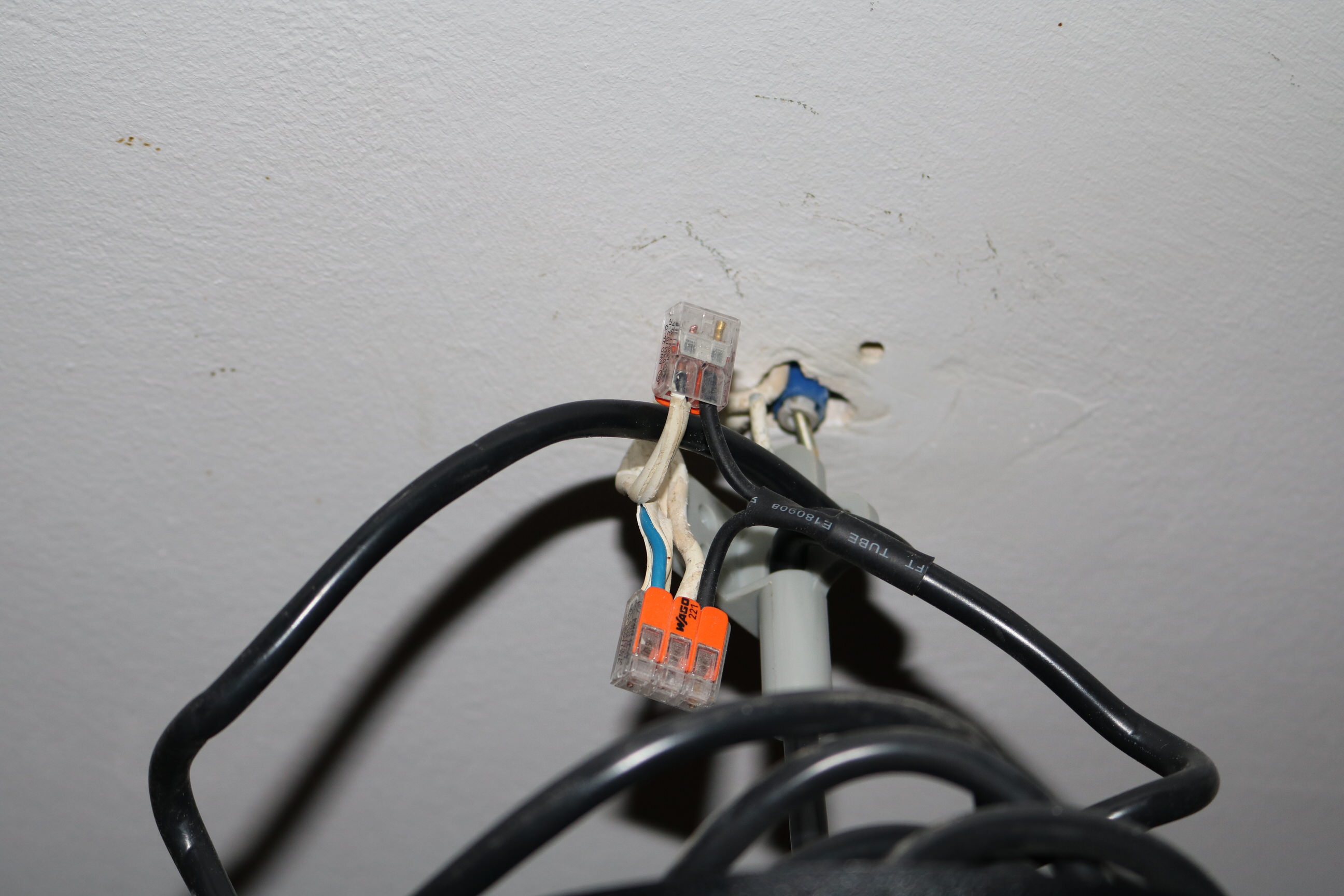
Bridging communication wire with Netural
This type of bridge gave me Neutral wire in my wall switch which allowed me to connect Fibaro Single Switch HomeKit module.

Fibaro Single Switch connected to the wall switch
As it is presented above, the installation of Fibaro’s modules in the installation without the N-wire. However, the satisfaction after the proper installation is great. Then, we can continue with the configuration on iPhone.

Adding accessory on iPhone (Apple Home app)
1 comment
Leave a reply
You must be logged in to post a comment.











[…] Fibaro Single Switch and Neutral-lacking installation […]